I recently cloned a Dataverse environment, and then found that users weren’t able to see any Model Driven Apps. I tried the new (to me) App Access Checker available in Power Platform Admin Center, but it gave me an unhelpful result. In the end I tracked the issue back to Per App licenses.
When I tried the Access Checker for the user in question, I got this result:
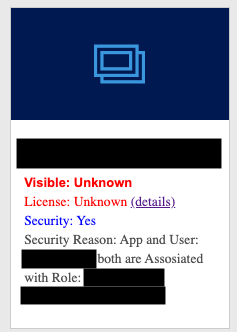
There are a few conditions that need to be met for a user to see the model-driven app:
- User has the required license
- User has a security role that matches the ones permitted to see the App (in settings for the App)
- User needs a security role that grants them at least Read access to the Model-Driven App entity (e.g. the Basic User Role)
If the User has the correct Security Role, that little “details” link in the screenshot is supposed to show the licensing problem. But in my case it simply said “Assign the user the correct Security Role first”, or words to that effect. Problem is, as the screenshot already shows, the user already has the correct security role, so it seems to be some sort of bug that the licensing info wasn’t pulling through in my case.
Anyway, what I’d forgotten is that we were using Per App licenses. These have to be granted to the environment, and then get allocated to users from that environment pool when they try to access the app. Because I’d cloned the environment, my new one didn’t have any licenses applied.
This isn’t the easiest thing to find in Power Platform Admin Center, but it’s there under Resources > Capacity and then under Add-Ons (which is the part I can never see).
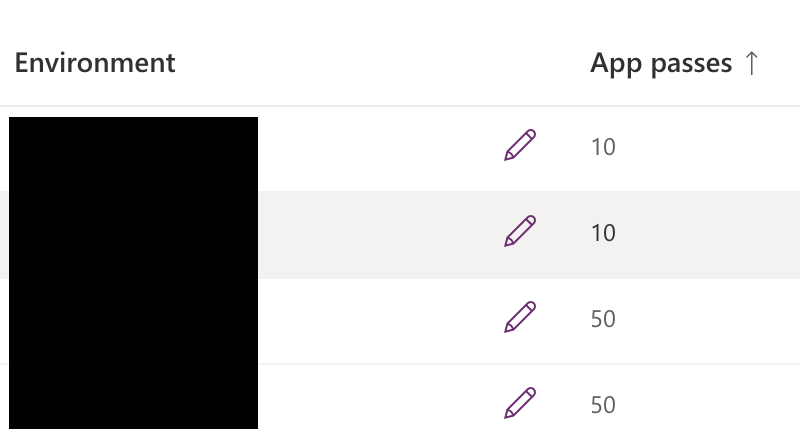
Assuming you’ve handed over your money for your licenses, you can allocate some to the environment. As a second gotcha, this took quite some time to take effect in my case, but after a while my user could see their Model-Driven App as normal.